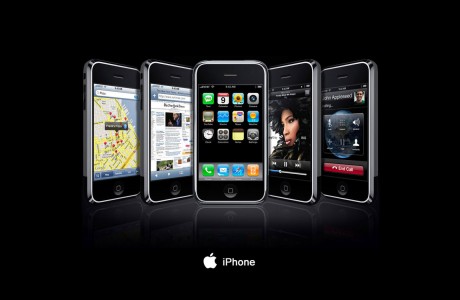বিছমিল্লাহির রহমানির রহিম
পেন ড্রাইভ দিয়ে উইনডোজ কি ভাবে দিতে হয় তা বিস্তারিত ভাবে দেখাব যাতে কোন সময় যদি আপনার ডেস্কটপ কিংবা ল্যাপটপের সিডি বা ডিভিডি রম দ্বারা উইনডোজ দিতে সমস্যা হলে তখন এই পেন ড্রাইভ দিয়ে অতি সহজে উইনডোজ দিতে পারবেন । শুরু করা যাক.......
প্রথমে একটি সফটওয়্যার ডাউনলোড করে নিতে হবে
step 1 : free download win to flash full version
step 2 : ২য় ধাপে গিয়ে ক্লিক করে
step 3 : ক্লিক করে ফাইলটি ডাউনলোড করে নিতে হবে
STEP 6 নিচের ধাপে ফাইলটি ডাবল ক্লিক করে ওপেন করুন
STEP 7 click next

STEP 8 ১নং এবং ২নং এ ঠিক চিহ্ন দিয়ে ৩নং এ click next
STEP 9 নিচের ধাপে CLICK NEXT
STEP 10 নিচের ধাপে CLICK NEXT
STEP 11 নিচের ধাপে CLICK NEXT

STEP 12 নিচের ধাপে CLICK NEXT